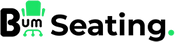Essentials of Office Ergonomics: 2025 Guide for South Africans
13th Jul 2025
Essentials of Office Ergonomics: 2025 Guide for South Africans

Office aches and stiff backs are costing South African companies more than they realise with poor ergonomics linked to up to 30 percent higher rates of sick leave. Surprise, though. Swapping your old chair for a fancy new one only fixes half the problem. The real secret lies in how workspaces are designed to keep you moving and comfortable all day — and some of these smart changes might be the last thing you’d expect.
Table of Contents
- Key Principles Of Office Ergonomics
- Choosing Ergonomic Furniture And Equipment
- Office Layout And Workspace Optimisation
- Practical Ergonomic Tips For South African Workspaces
Quick Summary
| Takeaway | Explanation |
|---|---|
| Maintain Neutral Posture | Position your body so joint alignment is natural, which includes keeping the spine slightly curved, relaxed shoulders, and head balanced over the shoulders. |
| Optimize Workstation Setup | Ensure your chair has adjustable height, lumbar support, and armrests, while your monitor should be at eye level, about an arm’s length away to prevent strain. |
| Incorporate Regular Movement | Take short breaks every hour to stand, stretch, or walk, and consider using sit-stand desks to reduce the risks associated with prolonged sitting. |
| Choose Ergonomic Accessories | Use ergonomic keyboards and mice, along with wrist supports, to maintain neutral wrist positions and reduce strain while working. |
| Design a Thoughtful Office Layout | Create distinct zones for different work types and ensure walking paths are available to encourage movement throughout the workspace. |
Key Principles of Office Ergonomics
Office ergonomics represents a critical approach to workspace design that prioritizes worker health, comfort, and productivity. At Bum Seating, we understand that implementing effective ergonomic principles can transform how South African professionals experience their daily work environment.
Understanding Posture and Body Alignment
Ergonomics fundamentally revolves around creating workspaces that adapt to human physiology rather than forcing humans to adapt to uncomfortable environments. According to the Centers for Disease Control, ergonomics involves designing work tasks to fit workers’ capabilities, with the primary goal of reducing work-related musculoskeletal disorders.
Proper body alignment starts with maintaining a neutral posture. This means positioning your body so that joints are naturally aligned and muscles can work most efficiently. Key aspects include:
- Spine Positioning: Keeping the spine in a natural, slightly curved position
- Shoulder Alignment: Relaxed shoulders without tension or elevation
- Head Placement: Maintaining a balanced head position directly above the shoulders
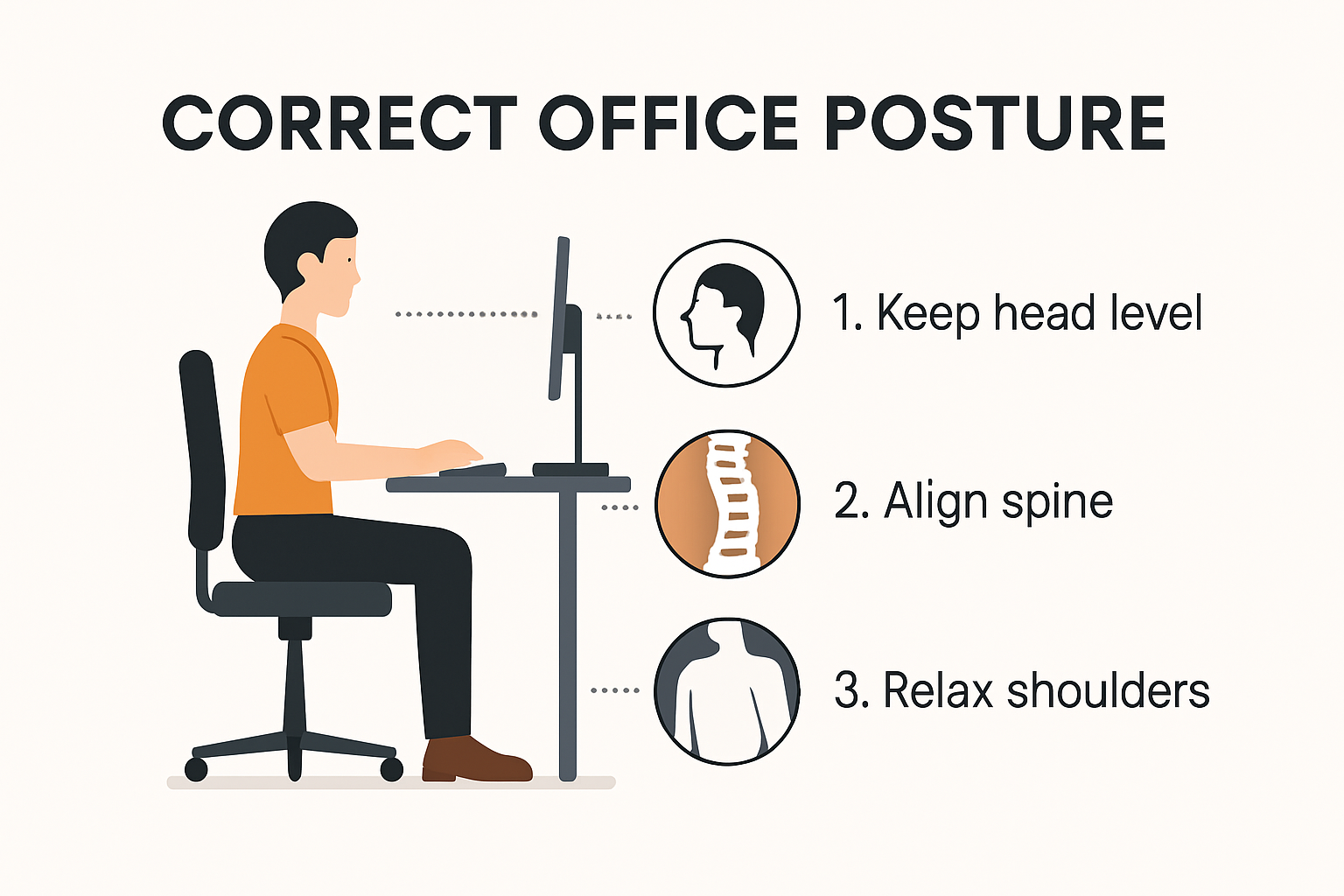
Workstation Setup and Equipment Considerations
Research from the Mayo Clinic emphasizes the importance of strategic workstation design. Bum Seating recommends focusing on several critical elements:
Chair selection plays a pivotal role in maintaining proper ergonomics. An ideal office chair should provide:
- Adjustable seat height
- Lumbar support
- Armrests that support natural arm positioning
- Adequate seat depth and width
Monitor placement is equally crucial. Position your screen at eye level, approximately an arm’s length away, to prevent neck strain and reduce visual fatigue. External keyboards and mice should be positioned to allow relaxed arm and wrist positions.
Movement and Regular Breaks
Occupational Safety and Health Administration guidelines highlight the importance of movement in preventing workplace injuries. Static postures, even in perfectly designed workstations, can lead to musculoskeletal issues.
Implement strategies such as:
- Short micro-breaks every hour
- Standing or walking for a few minutes periodically
- Stretching exercises targeting neck, shoulders, and back
- Using sit-stand desks to alternate between seated and standing positions
By integrating these key principles, South African professionals can create healthier, more comfortable work environments that support long-term physical well-being and productivity.
Explore Bum Seating’s Ergonomic Solutions and transform your workspace today.
Choosing Ergonomic Furniture and Equipment
Selecting the right ergonomic furniture and equipment is crucial for creating a workspace that supports health, productivity, and comfort. At Bum Seating, we recognize that not all office furniture is created equal, and making informed choices can significantly impact workplace well-being.
Ergonomic Chair Selection
Research from the University of Wisconsin-La Crosse highlights the critical importance of chair adjustability. An ideal ergonomic chair should provide multiple customization options to accommodate different body types and work styles. Key features to consider include:
- Seat Height Adjustment: Ranging between 15.5-20 inches to allow feet to rest flat on the floor
- Lumbar Support: Providing proper lower back curvature support
- Armrest Flexibility: Adjustable arms that support natural arm positioning
- Seat Depth: Ensuring adequate support for different leg lengths
Our comprehensive guide on workspace optimization offers deeper insights into how seating impacts overall workplace performance.
Desk and Monitor Positioning
According to the National Institutes of Health, proper desk and monitor setup is fundamental to maintaining a neutral body position. Recommendations include:
- Positioning desks at elbow height
- Placing monitors so the top of the screen is at or slightly below eye level
- Maintaining an arm’s length distance between the user and the screen
- Using monitor stands or adjustable arms to achieve optimal positioning
Additionally, consider investing in sit-stand desks that allow for dynamic working positions throughout the day.

Keyboard and Accessory Ergonomics
Experts from the University of Wisconsin emphasize the importance of proper keyboard and mouse placement. Critical considerations include:
- Keeping keyboards flat to maintain neutral wrist positions
- Positioning mice close to the keyboard to minimize reaching
- Using ergonomic keyboards with split or curved designs
- Implementing wrist rests to support proper arm positioning
- Selecting mice that fit comfortably in the hand and reduce strain
Ergonomic accessories like document holders, footrests, and external keyboards can further enhance workplace comfort and reduce the risk of repetitive strain injuries.
Remember, investing in quality ergonomic furniture is an investment in your health and productivity. Bum Seating offers a range of solutions designed to support South African professionals in creating optimal work environments.
Discover Your Perfect Ergonomic Setup and transform your workspace today.
Office Layout and Workspace Optimisation
Workspace design goes beyond individual furniture pieces. Creating an ergonomic environment requires strategic planning that considers human interaction, movement, and comfort. At Bum Seating, we understand that optimal office layout can dramatically enhance productivity and employee well-being.
A summary table below captures core layout and optimisation strategies mentioned, helping you scan and prioritise improvements for your workspace.
| Strategy | Description |
|---|---|
| Dedicated Zones | Create specific areas for different types of work to boost focus and collaboration |
| Walking Paths | Ensure pathways between desks to encourage regular movement and access |
| Flexible Collaboration Areas | Design adaptable spaces that support teamwork and solo work |
| Technology Placement | Position tech and equipment for easy reach and seamless workflow |
| Lighting and Acoustics | Incorporate natural light, and manage noise for comfort and concentration |
| Sensor-Based Environmental Monitoring | Use sensors to adjust environmental conditions based on real-time needs |
| Adaptable Workspaces | Enable desks and spaces to support a variety of work styles |
Spatial Design and Movement Strategies
Research published in ergonomics studies demonstrates that macroergonomic interventions combining flexible workspace design and targeted training can significantly improve knowledge workers’ psychosocial environments. Key considerations for effective spatial design include:
- Creating dedicated zones for different work activities
- Ensuring sufficient walking paths between workstations
- Implementing flexible collaboration areas
- Designing spaces that encourage natural movement
Learn about our ergonomic seating solutions that complement sophisticated workspace layouts.
Technology and Environmental Integration
Advanced facility design simulations reveal that integrating ergonomic principles can increase workplace efficiency by up to 78% and productivity by 194%. Modern workspace optimization involves:
- Strategic placement of technology and equipment
- Consideration of natural lighting and acoustic environments
- Implementing sensor-based systems for environmental monitoring
- Creating adaptable workspaces that support diverse work styles
Sensor Technology and Workplace Intelligence
Innovative research from pervasive computing studies highlights emerging technologies that can transform workspace design. Ambient-physical systems with intelligent sensors can now:
- Infer worker concentration levels
- Dynamically adjust environmental conditions
- Provide real-time ergonomic recommendations
- Support personalized workspace configurations
South African businesses can leverage these insights to create more responsive, human-centric work environments. By prioritizing employee comfort and technological integration, organizations can develop spaces that not only look modern but actively support worker health and performance.
Transforming your workspace requires a holistic approach that balances design, technology, and human needs. Bum Seating remains committed to helping South African professionals create optimal work environments.
Explore Our Workspace Design Solutions and revolutionize how you work.
Practical Ergonomic Tips for South African Workspaces
Navigating the complexities of modern workspace design requires practical, actionable strategies tailored to South African professionals. At Bum Seating, we understand that implementing ergonomic principles goes beyond theoretical knowledge and demands consistent, mindful application.
For quick reference, the following table organises practical ergonomic adjustments you can implement at your workspace, as discussed in this section.
| Ergonomic Tip | How To Achieve It |
|---|---|
| Chair Height | Adjust so feet are flat on the floor and thighs remain parallel to the ground |
| Knee Angle | Maintain a 90-degree knee angle |
| Lumbar Support | Use proper support for the lower back |
| Monitor Position | Place screen top at or slightly below eye level, directly in front, arm’s length away |
| Keyboard & Mouse Placement | Keep both close together, elbows at 90°, wrists in neutral position |
| Lighting & Glare | Use proper lighting and position screens to reduce glare |
| Take Regular Breaks | Stand, stretch, or walk for a few minutes every hour |
Chair and Posture Optimization
Research from the Mayo Clinic provides critical guidance for chair and posture management. Key recommendations include:
- Adjusting chair height so feet rest flat on the floor
- Ensuring thighs remain parallel to the ground
- Maintaining a 90-degree knee angle
- Supporting the lower back with proper lumbar support
- Keeping shoulders relaxed and elbows close to the body
Discover workspace performance strategies that can transform your daily work experience.
Monitor and Computer Workstation Setup
Experts from the University of Waterloo recommend precise monitor positioning to minimize physical strain:
- Position monitor directly in front of you
- Align screen top at or slightly below eye level
- Maintain approximately an arm’s length distance
- Use monitor stands or adjustable arms if needed
- Reduce glare through strategic lighting and screen positioning
Keyboard and Peripheral Ergonomics
Washington State University’s Environmental Health and Safety department emphasizes critical considerations for keyboard and mouse usage:
- Position keyboard and mouse close together
- Maintain a 90-degree elbow angle
- Keep wrists in a neutral, straight position
- Use ergonomic keyboards and mice
- Consider wrist rests for additional support
- Take regular short breaks to prevent repetitive strain
South African professionals can significantly reduce workplace-related physical stress by implementing these targeted ergonomic strategies. Remember that consistency and awareness are key to maintaining a healthy workspace.
Bum Seating remains committed to supporting your journey towards a more comfortable, productive work environment.
Transform Your Workspace Today and experience the difference ergonomic design can make.
Frequently Asked Questions
What are the key principles of office ergonomics?
Understanding office ergonomics involves focusing on maintaining neutral posture, optimizing workstation setups, incorporating regular movement and breaks, and utilizing ergonomic furniture and accessories to enhance comfort and reduce strain.
How do I choose an ergonomic chair for my office?
When selecting an ergonomic chair, look for features such as adjustable seat height, lumbar support, flexible armrests, and appropriate seat depth to ensure it accommodates your body type and promotes good posture.
What is the importance of monitor positioning in the workplace?
Proper monitor positioning is crucial to prevent neck strain and visual fatigue. The top of the monitor should be at or slightly below eye level, and it should be positioned about an arm’s length away from your eyes for optimal comfort.
How can I improve my office layout for better ergonomics?
To improve your office layout, create dedicated zones for different work activities, ensure there are clear walking paths, use flexible collaboration spaces, and position technology so that it is easily accessible, which encourages movement and interaction.
Ready to End Office Discomfort? Experience True Ergonomic Support from Bum Seating
Are you struggling with daily aches, stiffness or feeling low on energy by the end of your workday? The Essentials of Office Ergonomics: 2025 Guide for South Africans uncovered that poor posture, static sitting and the wrong chair choices are costing South Africans both productivity and their health. You should not have to push through back pain or shoulder tension just to get through your to-do list. Instead, imagine a workspace that supports you from the ground up, with seating designed around proven ergonomic principles and adjustable comfort just for you.
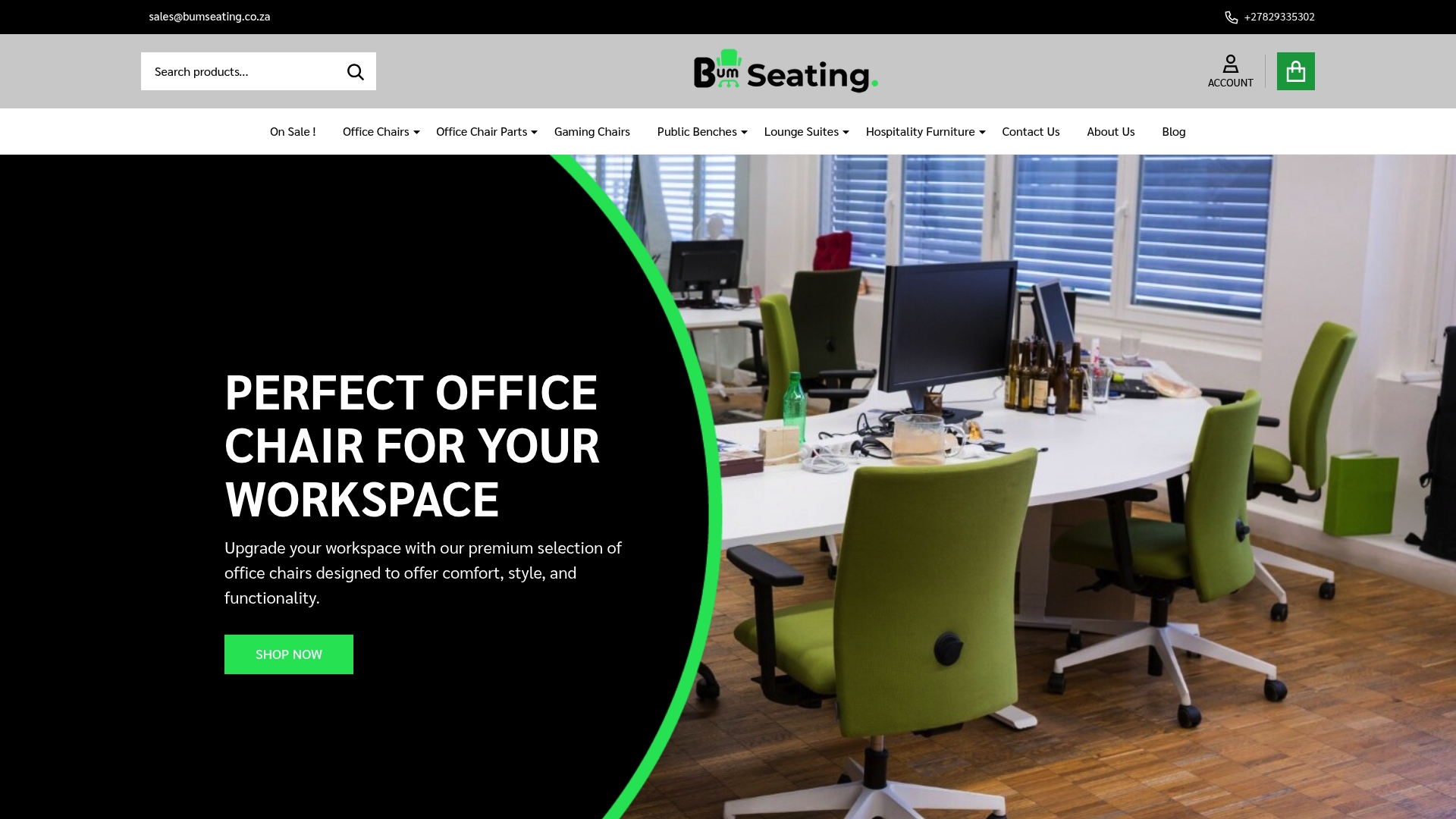
Don’t wait until fatigue or injury slows you down. Visit Bum Seating now to explore a full range of modern ergonomic office chairs, accessories and workspace solutions that align with the latest ergonomic research. See how the right seat can boost your energy, keep you moving and fit your unique needs. Start your transformation today by viewing our ergonomic seating insights or shop directly on Bum Seating’s product catalogue. Your comfort and productivity can improve right now.
Recommended
- Office Chairs & Seating Solutions | Bum Seating South Africa
- Making a Lasting Impression: The Importance of Reception Sofas in Your Office - Bum Seating
- Design Tips for Selecting Ergonomic Office Chairs - Bum Seating
- Creating a Winning Workspace: How Seating Affects Employee Performance - Bum Seating
- Tips for Choosing the Right Hospitality Furniture for Your Venue - Bum Seating
- Designing Comfortable Workspaces with Our Chair Selection - Bum Seating